Register for the Library
Register with the Library to:
1. Borrow books
2. Renew books online
3. Access E-Reserve readings from home
4. Access online databases and e-books from home
You'll be able to borrow right away,
but it takes a few days for your off-campus access to work.
So don't delay!
1. Bring your YU ID to the Circulation Desk
. 2. Complete the information card.
3. That's it! You're in!
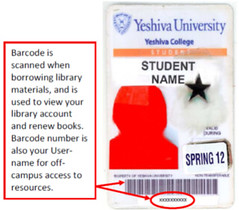
Which links do I use for what?
|
Use the YULIS Catalog to: |
find books find and link to e-books
|
|
Use Databases to: |
find articles from journals, newspapers, etc. find and link to e-books |
|
Use Interlibrary Loan to: |
get books and articles not available at the Library. |
|
Use E-Journals to: |
get full text of specific journal articles search a specific journal |
Help! Which Making Sense of All the Logins do I use where?
|
Function |
Username or UserID |
Password |
Get Help |
|
Library account/book loan renewals |
Barcode on your ID (starts with a 2) |
The password you provided when you registered for the library |
Go to Circulation Desk; remote@yu.edu; text to (917) 832-1150 (10am to 5:30pm) |
|
Off campus access to library resources (includes E-RES, library databases, ebooks) |
Barcode on your ID (starts with a 2) |
Default password is yulis, but you may have designated a new one |
remote@yu.edu; text to (917) 832-1150 (10am to 5:30pm) |
|
Access to an E-RES page |
None |
Password your professor gave you for E-RES |
Speak to a Reference Librarian; email your professor |
|
Logging onto a YU computer |
"Active Directory" username* |
Default password is your last initial plus last 4 SSN digits, but you may have designated a new one |
Check the Active Directory terminal 2nd floor, Pollack Library; call (212) 340-7772 (Beren); call (212) 960-5438 (Wilf) |
|
Printing account (same as logging onto a YU computer) |
"Active Directory" username* |
Default password is last initial plus last for SSN digits, but you may have designated a new one |
Check the Active Directory terminal 2nd floor, Pollack Library; call (212) 340-7772 (Beren); call (212) 960-5438 (Wilf) |
* "Active Directory" username is used to log onto Academic Computing PCs (in the computer labs and libraries), ANGEL, and wireless accounts.
